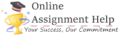A cover page is the first part of your essay that readers see, making it an essential component of academic writing. A well-designed cover page not only provides necessary information but also sets the tone for your essay, creating a positive impression on the reader. This guide explores, in detail, the process of creating a professional and polished cover page for your essay, covering all the essential elements, formatting tips, and style-specific requirements. The following guide was developed by 5 star rated and highly reviewed expert of Online Assignment Help and provides brief explanation of how to make a cover page for an essay:
1. Understanding the Purpose of a Cover Page
A cover page serves several key purposes in academic writing:
- Identification: It provides basic information about the essay, such as the title, author, course, and institution.
- Professionalism: A clean and organized cover page demonstrates your attention to detail and commitment to academic standards.
- Formatting Requirements: In many cases, institutions and instructors require specific cover page formats that must be adhered to for consistency.
Understanding these purposes will help you design a cover page that fulfills its role effectively while maintaining a professional appearance.
2. Essential Elements of a Cover Page
The following are the key components that should be included on a cover page:
Title of the Essay
- The title should be clear, descriptive, and centered at the top of the page. Avoid overly long or ambiguous titles.
- Use title case, capitalizing major words while leaving articles, conjunctions, and prepositions in lowercase unless they appear at the beginning of the title.
Author’s Name
- Include your full name as it appears on academic records. If the essay is a group project, list all contributors.
- Place your name directly below the title, leaving a line or two of space.
Institution Name
- Specify the name of your academic institution. This is often required for official essays or dissertations.
- Center-align the institution name below the author’s name.
Course Name and Code
- Provide the course title and its corresponding code (e.g., “English Literature 101”). This detail helps the instructor identify the context of the essay.
Instructor’s Name
- Include your professor’s or instructor’s full name, prefixed with their title (e.g., “Dr. John Smith” or “Professor Jane Doe”).
Submission Date
- State the date on which the essay is being submitted. Use a formal format, such as “December 30, 2024.”
Optional Elements
- Logo: Some institutions allow the inclusion of their logo at the top of the page. This can add a professional touch but should only be used if permitted.
- Student ID: In some cases, you may need to include your student ID number for identification.
3. Formatting the Cover Page
Proper formatting is crucial for creating a professional-looking cover page. Follow these guidelines to ensure a polished result:
Font and Size
- Use standard fonts such as Times New Roman, Arial, or Calibri. These fonts are widely accepted in academic writing for their readability.
- The font size should typically be 12 points for most of the text. The title can be slightly larger (14-16 points) to make it stand out.
Alignment
- Center-align all text on the cover page. This creates a balanced and professional appearance.
- Maintain consistency in alignment throughout the page.
Spacing
- Use double-spacing unless otherwise specified. This ensures the cover page looks clean and uncluttered.
- Add extra spacing between the title and other elements to visually separate them.
Margins
- Set 1-inch margins on all sides of the page. This is the standard for most academic formats.
Page Number
- Unless otherwise specified, do not include a page number on the cover page. The essay’s pagination typically starts from the first page of the content.
4. Style-Specific Guidelines
Different academic styles have specific requirements for cover pages. Here’s a breakdown of the most common styles:
APA Style
- Title: Center the title in bold, placed about 3-4 lines down from the top of the page.
- Author Information: Below the title, include your name, institution, course, instructor, and date, all center-aligned.
- Font and Spacing: Use a readable serif font, such as Times New Roman, 12 pt, with double-spacing.
MLA Style
- Title: MLA does not typically require a separate cover page, but if one is requested:
- Center the title on the upper third of the page.
- Include your name, instructor’s name, course, and date in the top-left corner.
- Alignment: Unlike APA, MLA elements are left-aligned.
Chicago Style
- Title: Place the title about one-third down the page, centered.
- Additional Details: Include your name, course, instructor, and date below the title, also centered.
- Spacing: Single-spacing is often used for Chicago cover pages.
Harvard Style
- Harvard style typically requires a cover page that includes the title, author’s name, course, and date, similar to APA.
- The format may vary depending on institutional guidelines, so always check specific requirements.
5. Tools and Software for Creating a Cover Page
Several tools can help you create a professional cover page quickly and easily:
Microsoft Word
- Use built-in templates or create a custom layout using text boxes and alignment tools.
- Access design options for spacing, font, and text alignment.
Google Docs
- Google Docs offers free templates and an intuitive interface for formatting.
- Utilize the center alignment and spacing features to create a clean design.
Canva
- Canva provides visually appealing templates for cover pages. It’s a great option if you need to include graphics or logos.
LaTeX
- For advanced users, LaTeX offers precise formatting options, particularly for technical and research papers.
6. Best Practices for Designing a Cover Page
Follow these best practices to ensure your cover page meets academic and professional standards:
Simplicity is Key
- Avoid using decorative fonts, excessive colors, or images unless specifically required.
- A minimalistic design conveys professionalism and aligns with academic expectations.
Proofread Thoroughly
- Double-check all information for accuracy, including spelling, course codes, and dates.
- Ensure formatting consistency throughout the page.
Adhere to Guidelines
- Always refer to the specific instructions provided by your instructor or institution.
- When in doubt, consult a style guide (e.g., APA Manual or MLA Handbook).
Test the Layout
- Print a draft copy of your cover page to check for alignment and spacing issues.
- Adjust margins or font size if necessary to achieve a balanced layout.
7. Example Layouts
APA Example:
Title of the Essay
(3 blank lines)
Author’s Full Name
Institution Name
Course Name and Code
Instructor’s Name
Submission Date
MLA Example:
[Author’s Name]
[Instructor’s Name]
[Course Name and Code]
[Submission Date]
Title of the Essay
(Centered below the above details)
8. Conclusion
Creating a cover page for an essay is a straightforward yet vital part of academic writing. By including all the essential elements—such as the title, author’s name, institutional details, course information, instructor’s name, and submission date—and adhering to the required formatting style, you ensure that your work makes a strong first impression. A well-crafted cover page reflects professionalism, attention to detail, and respect for academic standards. Use the guidelines provided here to create a polished and professional cover page that complements the quality of your essay.